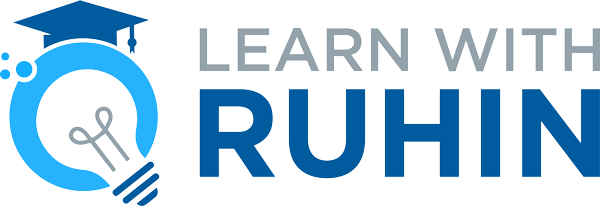Effective Cloud Migration Services For Your Business
Thinking about moving your business to the cloud? Cloud Migration Services can simplify this transition, allowing you to focus on what you do best. Whether you aim to enhance efficiency or reduce costs, migrating to the cloud offers vast opportunities. Our team guides you through each step, ensuring a smooth and secure shift. Ready to explore what cloud migration can do for your business? Let’s make the move together, confidently and seamlessly.
“`html
Understanding Cloud Migration Services
Cloud migration services help businesses move their data, applications, and other important resources to the cloud. This process allows companies to improve flexibility, reduce costs, and gain access to advanced technologies. Let’s explore what cloud migration involves and why it’s important for businesses today.
What Is Cloud Migration?
Cloud migration is the process of moving digital assets from on-premises infrastructure to cloud-based resources. This can involve moving data, applications, or entire IT systems. Businesses choose cloud migration for many reasons, including scalability, cost savings, and enhanced security.
Types of Cloud Migration
There are several types of cloud migration, each suited to different needs:
- Rehosting: Also known as “lift and shift,” this involves moving applications to the cloud without making changes.
- Refactoring: This approach involves making some changes to applications to better suit the cloud environment.
- Replatforming: Similar to refactoring, but with even fewer changes, optimizing applications for cloud performance.
- Repurchasing: Moving to a different product, often a SaaS platform, by replacing existing software.
- Retiring: Phasing out applications that are no longer needed.
- Retaining: Keeping certain applications as they are if they don’t benefit from migration.
Benefits of Cloud Migration
Migrating to the cloud offers numerous advantages:
- Scalability: Cloud resources can grow with your business needs.
- Cost Efficiency: Reduce hardware and maintenance costs by using cloud services.
- Security: Cloud providers offer robust security measures to protect data.
- Accessibility: Access data and applications from anywhere with an internet connection.
- Disaster Recovery: Cloud services provide solutions for data backup and recovery.
Challenges of Cloud Migration
Despite the benefits, cloud migration can come with challenges:
- Data Security: Ensuring data security during and after migration is crucial.
- Downtime: Migration can cause temporary downtime, affecting business operations.
- Compatibility: Not all applications may seamlessly move to the cloud.
- Cost Management: Without proper planning, cloud expenses can escalate.
- Skill Gaps: IT teams might need training to manage cloud environments.
Steps in Cloud Migration
Successful cloud migration involves several important steps:
- Assessment: Evaluate the current IT infrastructure and identify what needs to move to the cloud.
- Planning: Create a detailed migration plan, outlining the sequence and timeline of the migration process.
- Piloting: Test the migration with a small part of the system to identify potential issues.
- Execution: Proceed with the full migration based on insights from the pilot.
- Optimization: After migration, optimize applications for performance and cost-efficiency in the cloud.
Cloud Migration Strategies
Different strategies can guide the migration process:
- Big Bang Migration: Move everything at once, which may lead to faster completion but higher risk.
- Trickle Migration: Gradually migrate in phases, reducing risk and minimizing downtime.
Tools and Technologies for Cloud Migration
Various tools assist in the cloud migration process:
- Data Migration Tools: Facilitate the transfer of large volumes of data.
- Application Migration Services: Help move applications with minimal disruption.
- Cloud Management Platforms: Aid in managing and monitoring cloud resources post-migration.
Choosing the Right Cloud Provider
Selecting a cloud provider is a critical decision. Consider these factors:
- Service Offerings: Ensure the provider offers the services your business needs.
- Pricing Models: Understand the pricing structures to avoid unexpected costs.
- Security Features: Check for compliance with industry standards and strong security measures.
- Support and Service Level Agreements (SLAs): Ensure reliable support and clearly defined SLAs.
Cloud Migration Best Practices
Adhering to best practices can smooth the migration process:
- Set Clear Goals: Define what you want to achieve with cloud migration.
- Involve Stakeholders: Engage all relevant parties early in the process.
- Monitor and Adjust: Continuously monitor the migration and be ready to make adjustments.
- Invest in Training: Provide training for your team to manage the new cloud environment effectively.
Post-Migration Considerations
After migrating to the cloud, continue to focus on:
- Performance Monitoring: Use tools to monitor the performance of cloud resources.
- Cost Management: Regularly review usage to manage costs effectively.
- Security Updates: Keep up with security updates to protect your data.
Case Studies of Successful Cloud Migrations
Many companies have successfully migrated to the cloud, reaping various benefits:
- Netflix: Reduced downtime and improved scalability by shifting to AWS.
- Capital One: Enhanced data security and operational efficiency by moving to the cloud.
- Airbnb: Achieved flexibility and cost savings by migrating to a cloud-based infrastructure.
Future of Cloud Migration
The future of cloud migration looks promising with ongoing advancements in cloud technology. As more companies recognize the benefits, cloud migration will continue to be a key strategy for digital transformation.
Cloud migration services provide businesses with a pathway to enhance their operations by leveraging cloud technology. While the process involves challenges, careful planning, and execution make it possible to achieve significant benefits. By choosing the right strategies and tools, businesses can navigate the complexities of migration and thrive in a cloud-enabled world.
“`
What is Cloud Migration?
Frequently Asked Questions
What is cloud migration, and why should my business consider it?
Cloud migration involves moving your data, applications, and IT processes from on-premises servers to a cloud environment. Businesses often consider this transition to benefit from cost savings, enhanced scalability, and improved performance. By migrating to the cloud, you can easily adjust resources to meet demand, reduce IT infrastructure costs, and ensure better data security and disaster recovery options.
How long does a typical cloud migration process take?
The time it takes to migrate to the cloud varies depending on several factors, such as the size of your IT infrastructure, the complexity of your applications, and the specific requirements of your business. Generally, a straightforward migration might take a few weeks, whereas more complex scenarios could extend to several months. A detailed assessment and careful planning can help streamline the process.
Will there be any downtime during the migration process?
Downtime during migration can be minimized with proper planning and execution. By using phased approaches and leveraging cloud-native tools, businesses can often migrate with little to no disruption. It’s crucial to work with experienced cloud migration specialists who can ensure continuous operation and mitigate potential risks associated with downtime.
How do we ensure data security during cloud migration?
Data security is a top priority during cloud migration. To protect your data, implement strong encryption both in transit and at rest, use secure migration tools, and ensure compliance with relevant regulatory requirements. Additionally, working with a trusted cloud provider can offer robust security features and protocols to safeguard your information throughout the process.
What are the cost implications of migrating to the cloud?
While initial migration costs can vary, businesses often experience long-term savings due to reduced hardware expenses, lower maintenance costs, and optimized resource use. By only paying for the resources you use, cloud services can offer significant cost efficiency. Before migrating, conduct a cost-benefit analysis to understand potential savings and plan your budget accordingly.
Final Thoughts
Cloud Migration Services offer businesses a seamless transition to cloud infrastructure, enhancing operational efficiency and scalability. By moving to the cloud, organizations can reduce costs, improve data accessibility, and ensure better disaster recovery options. Expert guidance during the migration process minimizes risks and supports a smooth integration with existing systems. Ultimately, embracing Cloud Migration Services allows businesses to stay competitive in a digital landscape, fostering innovation and growth.